

| Newsletter Home | ECR Homepage | ECR Shop | ECR YouTube | ECR Groups.io | ECR Facebook |
March 21, 2022
MORNING BREW Q&A - By Michael K2SHF  Thank you to all who checked in to the Morning Brew last week. We asked the following questions. As always, only answers with a tally of 2 or more were included below. Thanks to Derby Dan (KD2VNU) for tallying the results after each net. 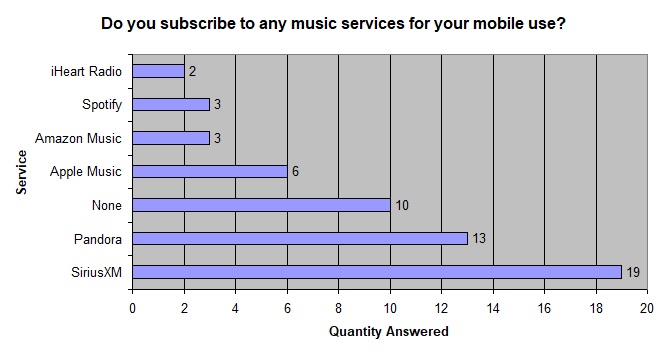 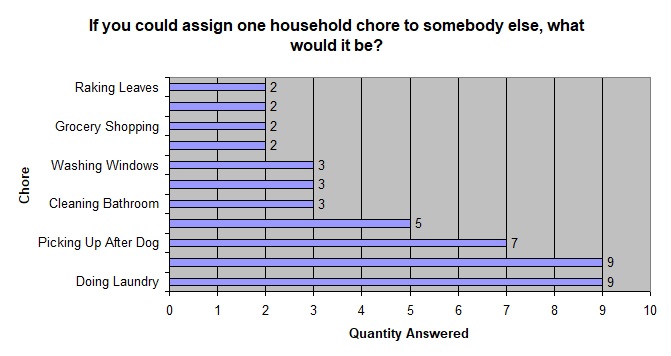 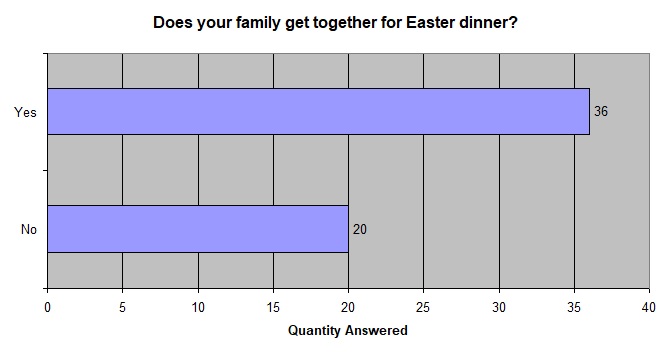 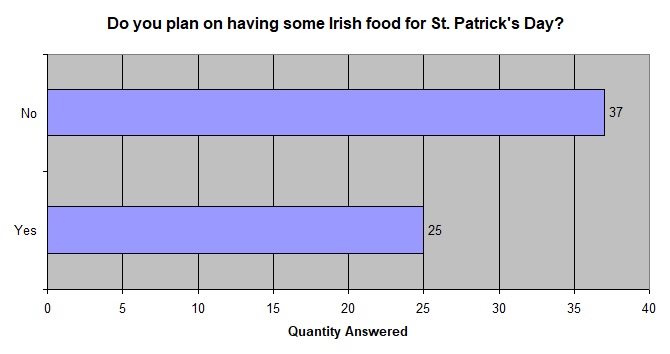 ECR BIRTHDAYS 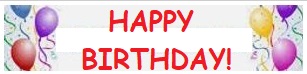 The following hams are celebrating a birthday this week. Happy Birthday to you all! K2EJ, Steve of Abingdon MD, has a birthday on Friday March 25th KO4PPD, Nick of Clermont FL, has a birthday on Friday March 25th KC2LEF, Ray of Getzville NY, has a birthday on Friday March 25th KD2UGQ, Mike of Shirley NY, has a birthday on Saturday March 26th W4HKL, Steve of Maynardville TN, has a birthday on Sunday March 27th ECR HAS NEW DIGITAL BRIDGES - By Michael K2SHF  With great effort and lots of trial and error, Caleb (KO4UYJ) and Rob (KD2UQK) have successfully launched a P25 bridge on the Reflector. The new bridge is hosted in Milton, FL, and can be accessed via reflector 31582. The bridge is undergoing some tweaking, but it is fully functional and is now a permanent point of access to the East Coast Reflector.  These two young men have also created an M17 bridge. It can be accessed via reflector M17-ECR Module A. This bridge is also online and permanent. Note that due to the experimental nature of M17, the bridge may not operate at full functionality at times. ALLSTAR TECH NOTES - BEGINNING TO UNDERSTAND RPT.CONF - By Pres W2PW 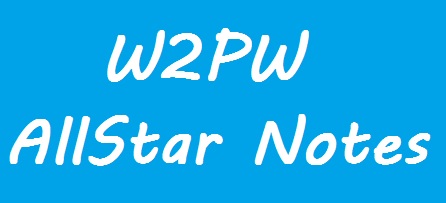 Well, last week you copied for safekeeping your rpt.conf file, then studied it from beginning to end, and now know everything. Good job! More confused than ever? Great! Let's look at some stuff. This file is separated into STANZAs. When someone says, for example, "go to the EVENTS stanza" it means look (use CTRL-F in WinSCP) for ; EVENTS [events465731] Remember the semicolon ';' in front of EVENTS is just a way to call your attention to it, not used by the system, but the [events465731] tells the system that everything following is the events for node 465731 You will notice there are two nodes (or more) in your rpt.conf There will be another [events1999] which means "these events apply to THIS node, not THAT one" Let's say you notice macro=macro465731 which seems to refer to itself, but it really means for node 465731 go to the macro section defined for 465731. Interestingly, down in the node stanza for 1999, you could see either macro=macro1999 or you might see macro=macro465731 which means you can have 1999 have it's own macro set (the top example) or duplicate the main node's macro definitions (the bottom). This is a long and convoluted way to say that if you had two repeater nodes in one server, both repeaters could easily have different courtesy tones sets or the same, for example. Before we go further next week, let's describe some stanzae- start at the top ; The first node definition [465731] is your first node number! ; CHANNEL DRIVER SETTINGS picks which SimpleUSB or USBRadio device applies to this node, or in the case of 'dahdi/pseudo' there is no actual radio on this node. A great example of why you would do this is to tie your Echolink node to a private node 1999 (to make it "on-demand" and isolated from you and everything to which you are connected. Maybe you want this node to be a hub. NOTICE only one of the choices is active per node- the others are there but commented out with ';' You can have a radioless headset on one node, 2 repeaters on 2 other nodes with unique SimpleUSB devices, and a pseudo node for Echolink, all in the same Pi/PC. ; NODE LOOKUP METHODS is well documented ; REPEATER/SIMPLEX NODE SETTINGS is well documented BUT this is where strange things can happen. Say you have a duplex repeater (probably should be duplex=2) but accidentally set duplex=1. What will happen then is when a signal drops the system generates a tail, and because it's convinced it's hooked up to a simplex transceiver, it can't/won't possibly respond to a restored signal while the tail/courtesy tone is playing. So if a mobile drops momentarily (either from poor signal or the dreaded net...) "this is..." drop "W1ABC" while the user drops, the system goes into one-way transmit and ignores the next signal! I went round and round with this on a repeater for a long time until I noticed duplex=1 should be duplex=2 But then again, which of the FIVE duplex modes SHOULD you choose? The documentation says 2 is preferred for a repeater, but does that mean the Allstar IS the repeater controller or is it just feeding a hardware repeater controller port? Some modes do pass audio but no courtesy tones (duplex=0). Some don't pass audio but do make tones (duplex=2). The only one that makes full sense is the oddly-named duplex=1 for simplex nodes. 3 does work well for radioless nodes as it is full-duplex (you can speak and listen at the same time) and has courtesy tones, but does not pass audio from your speaker to your mic so there is no feedback. Lots of trial-and-error will ensue. I highly recommend tones as they tell the user at a quick listen what state the system is in. That will be a whole future topic, and that's it for now. THE ANTENNA FARM - By Charles KC6UFM  Hello, ECR Family, and welcome to the very first installment of The Antenna Farm. I’m your friendly Antenna Farmer Charles, KC6UFM, and I’m located in Southern California not too far east of San Diego. I’ve been a Ham operator for 31 years and have been active on VHF, UHF, SHF, and in the HF segments/modes allowed to me. Over the years, I have designed and built more than 100 antennas of various types, shapes, and sizes on many bands. Like most Hams, I’ve also used a good number of commercially built antennas. Some of the antennas worked exceptionally well. Most at least worked well enough to be of use. And a few were little more than fancy dummy loads. But all have had one thing in common… I learned from the experience. In this series of articles for the East Coast Reflector newsletter, I hope to share some of that experience with you, especially the newer Hams out there. In order to share, and so help you learn a bit more about antennas, we’ll be looking at what I call “Antenna Lingo” used to discuss antennas, some theory (I’ll try to keep the techno-babble down to a dull roar), some of the many myths out there about antennas, tools (both hardware and software) needed to experiment with antennas, and some practical examples of antennas that you can easily build. Before we jump right in, I want to take a moment to thank the entire ECR staff. The East Coast reflector is a very valuable resource for Hams all over the world, and the Facilitators and other staff are providing a great service. From the comfort of your easy chair, you can talk with fellow Hams pretty much anywhere on the planet. All we need is a node on the ISS. Special thanks to Michael K2SHF for his support and foresight in making The Antenna Farm a part of the ECR Newsletter. So without further ado, let’s take a look at a couple of antenna rules and myths… Antenna Myth #1 – “To be an effective Ham, you need a 26-element beam for 80m at least 500’ above the ground.” OK, maybe that’s a bit of an exaggeration, but we have all likely heard one Ham or another making similar statements as a fact. Yes, it is 100% true that a more efficient antenna (usually that means larger and/or higher) will give you an edge in signal strength but, in the vast majority of cases, you need not go to extremes. A properly installed modest antenna, coupled with good operating practice, can provide you with almost amazing results. But more to the point, the debunking of this myth leads directly to: Antenna Rule #1 – “Even a bad antenna is better than no antenna at all.” In other words, get something up and working and GET ON THE AIR!! Maybe you don’t have room for a full size 80m loop. Maybe you can’t afford the nice commercial 10-element 6m beam, rotor, mast, etc.. Maybe you are in an HOA that allows no exposed antennas. So what? There are still solutions that will get you on the air and communicating. Are some of those solutions compromises? You bet they are, but, to paraphrase the rule, a compromise antenna is a LOT better than no antenna at all. Antenna Myth #2 – “I have a low SWR, so my antenna is working perfectly.” We’re going to get into SWR (more accurately vSWR) in a later article, but think about it...a good dummy load will give you a 1:1 vSWR, and yet it radiates ZERO signal. There is no connection between vSWR and antenna efficiency. Again, we’ll be talking more about vSWR a little later on, and the reason this is true will become clear to you. Antenna Rule #2 – “You don’t have to spend big bucks to get a big signal.” This is something else we will look at in more detail later on, but let me give you an example of this in action...I do a lot of work with FT8, PSK, and similar modes on 10m. A quick check of my logs show just over 8,000 contacts using those modes on 10m in the last 2 years. My antenna? A 1.5 wavelength (no, that’s not a typo) center fed dipole with a ¼ wave matching transformer. There is about $5 of materials and perhaps an hour of time invested in this antenna. In fact, it took far longer to hang the antenna in the trees than to design, build, and tune. I regularly put +6 FT8 signals into Europe, Africa, and Oceania. Antenna Myth #3 – “I’m not an engineer, am lousy at math, and I just ain’t bright enough to design an antenna!” Yes, there is some math (mostly addition, multiplication, and division with a little subtraction tossed in for fun) that pretty much anyone can do. As for being an engineer or brighter than Forrest Gump, you don’t need to be an engineer, and old Forrest had a ton of common sense. All you really need is an open mind. And there’s one other thing you will need… A desire to become a better Ham. Designing and building antennas can be a lot of fun. Anyone here who does NOT want to have fun? Maybe designing and building antennas just isn’t for you. Not a problem! Understanding how your antenna system works will allow you to be a more effective communicator. Being a more effective communicator will lead to better operating practices. And all of these things will help meet the requirements the FCC demands in exchange for our valuable radio spectrum: You will be able to, in an emergency, put together an antenna system from spit and bailing wire that will let you communicate. That wraps up this installment of The Antenna Farm. Next time, we’re going to look at some terminology and some magic. Thanks for reading! Take Care & 73 de KC6UFM Charles QUESTIONS ANSWERED FOR NEW TECHNICIANS - By Ross N0MSS What can I do with my license? Most new tech's start out on FM with 2 meters and 70 cm, so modes to operate with those radios are simplex, repeaters, satellites, and Ho spots (All-Star). As a general rule of thumb talking portable to portable you get roughly a mile on flat ground. If you switch to 50 watt mobiles you will get roughly 15 miles mobile to mobile. Keep in mind that trees, city buildings, and hills will cut that range down. When you bring in repeaters to extend your range you can get into a repeater with a portable 5-10 miles away with a rubber duck and mobiles can be 25-50 miles from the repeater. If you add an external antenna (mag mount) on your portable, you should be able to double your range when mobile. For working satellites, it will take a dual band yagi antenna and some way to track the satellite. Now why limit yourself to fm. If you can afford it get yourself an all mode radio. You will get am, ssb and cw modes as well. Not much happening on am but with a good antenna on a tower using the higher power you will find your reaching out 200-300 miles for ssb and cw contacts as well as many digital modes. There are 3 major VHF contests to work during the year which bring out the vhf contesters as well as spring sprints and field day. It can be alot of fun working the contests. Some operators are on 6 meters, 2m, 1.25 meters, 70cm, 33cm, 23cm and there are a dozen bands above that if you find yourself wanting to get more points in the contest or just one up your neighbor with more bands. My longest distance on 144mhz is 1700 miles and 875 miles on 432mhz. Don't forget 6 and 10 meter ssb is capable of working world wide. This might not be everything possible, but it will give you a good start on getting familiar with what your entry level license can get you. I haven't talked about building antennas and installing them and the other hands on stuff besides picking up a microphone and talking. Time to get busy. NEW REPEATER WITH FULL-TIME CONNECTION TO ECR In South Sioux City, Nebraska, the 443.75 repeater is now connected to the ECR full-time. The repeater has a positive offset and a PL of 110.9. Repeater coverage is around a 45 mile radius of the city. The repeater's node number is 54980. LOAD BALANCING FOR ALLSTAR We are trying to give 27339 a break by asking members of our core group to switch from 27339 to 45225. Core group members are simply those who are connected to the ECR 24/7. If this sounds like you, please try connecting to 45225 from now on. Thank you. KO4FRR UPGRADES HIS LICENSE - By Michael K2SHF  Congratulations to Joe, KO4FRR, for successfully upgrading to Extra class this past Saturday. THINKING ABOUT WRITING AN ARTICLE FOR THE NEWSLETTER? - By Michael K2SHF If you have anything you would like to write about, please send it to me at k2shf(at)arrl(dot)net so that I may publish it in the newsletter. Without your articles, we have no newsletter. There is no long-term commitment implied when you submit an article to me. You can write once or have a column that does not have to be updated every single week. We realize people have lives outside of the ECR. So, send me stuff! Thanks. |
| FACILITATORS Dick WB2JPQ Henry WB4IVB Emil WA2UPK Bob KB3SNM Tony W2KJV Kevin VE3BZ Paul W4END David KB4FXC Kevin KE7K Joe KO4FRR Mike K2CMT Michael K2SHF Steve K2EJ Keynon KB5GLC Dan KD2VNU |
ECR ACCESS IRLP 9050 AllStar 27339, 45192, 45225 Echolink WB2JPQ-R(57780), WB2JPQ-L(375103) DMR Brandmeister 3129973 DMR TGIF 9050 System Fusion 44444, 92805 DStar XRF(XLX)256E HamShack Hotline 94049 P25 31582 NEW!! M17 M17-ECR Module A NEW!! NETS Tech Net Tuesdays 8PM ET Morning Brew Mon-Fri 7AM ET YACHT Youth Net Wednesdays 8PM ET |
WEBPAGE http://eastcoastreflector.com ZOOM ROOM Open 24/7. All are welcome! ID: 83929643320 Password: 193414 http://bit.ly/ecrdaily MERCH SHOP http://bit.ly/ecrshop TECH NET LOG http://bit.ly/ecrtechnet YOUTUBE CHANNEL http://bit.ly/ecrYouTube |